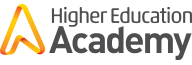To apply for a course on UCAS, you need three pieces of information:
- The Institution Code – This is how you find us on UCAS – this will be U10
- The Course Code – This unique code will help you to identify the specific course you would like to apply for with us
- The Campus Code – Many of our courses are taught at multiple locations (UCFB Wembley or UCFB Manchester), it’s important that we know where exactly you hope to study – this will be W for UCFB Wembley or E for UCFB Manchester Campus or B for UCFB Distance and Distance (with attendance). Please note that if a campus code isn’t available, that it because the course is not currently taught at this location.
To apply for a course on www.ucas.com, please check the below list and identify the course you would like to apply for and the location you would like to study at – this will help you find the correct Institution Code, Course Code and Campus Code.
If you have any questions regarding applying for UCFB, please contact our Admissions Office on 03332417333 or email admissions@ucfb.com.